Button generator
If you have previously created your services and plans in Uelz, you can select the service and plan you want from the list, and a small HTML code will be automatically generated for you to copy and paste into your website or system where you want to place the button.
Button with plans and services created previously in Uelz
If you have already created your services and plans in Uelz, you can select the service and plan you want from the list, and a small HTML code will be automatically generated for you to copy and paste into your website or system where you want to place the button.
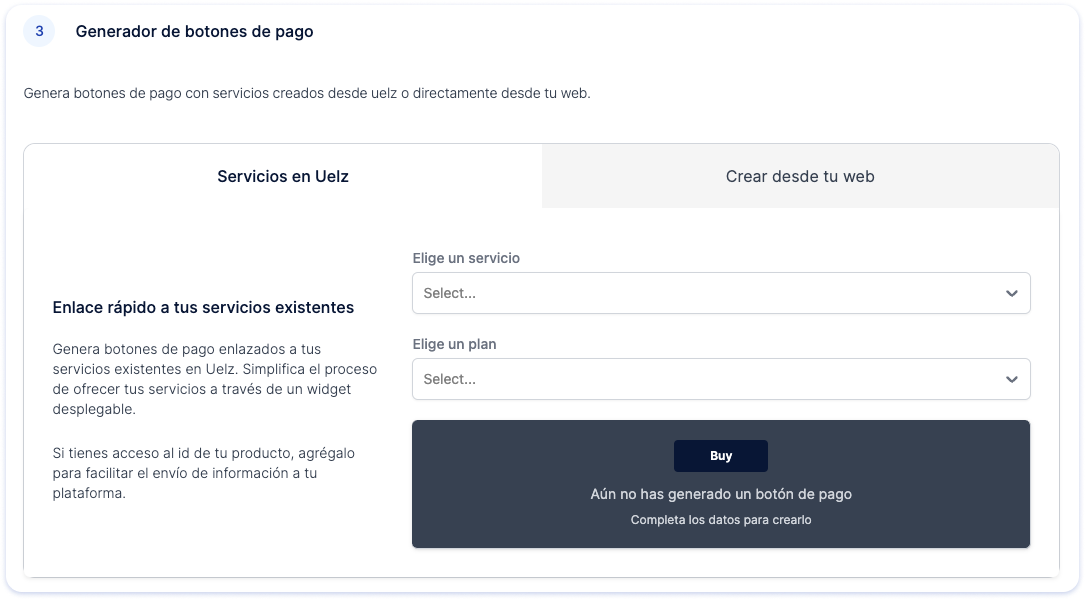
Button with plans and services created from your website
With just one button, you can set up unique payment plans or subscriptions with the desired charge amount.
The script gathers the user's ID and service data through various attributes. Explore the attribute information for more details. Next, you'll need to fill in all the attributes to generate the plan according to the parameters you want.
Attributes for services and plans
The following attributes correspond to the creation of services and plans, which involves defining features, pricing, subscription terms, and customization options for each offering, whether it's subscription-based or one-time payment.
Attributes | Descripción | Example |
|---|---|---|
data-service-name string | Service name | Ex: |
data-plan-name - | Plan Name | Ex: |
data-plan-description - string | Add a description to the plan | Ex: |
data-plan-amount- | Value associated with the plan | Ex: |
data-plan-currency- | Currency of charge | Ex: |
data-plan-type- | Specify whether the plan is unique or subscription-based. | Choose between |
Fixed One-Time Plan
This is an example of attributes for a one-time payment service and plan created.
<button class="uelz-button uelz-button-styles"
id="uelz-button"
data-service-name="Mentorias"
data-plan-name="Sabado"
data-plan-description="Descripción del servicio"
data-plan-amount="20.0"
data-plan-currency="EUR"
data-plan-type="Unique"
>Comprar</button>Attributes only for subscription plans
The following attributes are related to customizing the billing cycle for recurring payments, allowing for the adjustment of payment schedules according to preferences and needs.
Attributes | Description | Example |
|---|---|---|
data-plan-frequency string | Frequency with which the payment is made | Choose between |
data-plan-billing-cycles | Number of billing cycles | Minimum |
data-plan-payment-day | Day on which the payment is made | Add a day between |
Fixed Subscription Plan
This is an example of attributes for a recurring payment where the attributes of type data-plan-type have been modified by adding the "Subscription" label, and variables of frequency, cycles, and payment day have been added.
<button class="uelz-button uelz-button-styles"
id="uelz-button"
data-service-name="Conferencias"
data-plan-name="Regional"
data-plan-description="Descripción del servicio"
data-plan-amount="55.50"
data-plan-currency="EUR"
data-plan-type="Subscription"
data-type-subscription="fixed"
data-plan-frequency="month"
data-plan-billing-cycles="2"
data-plan-payment-day="25"
>Comprar</button>Attributes for variable subscription
These attributes refer to subscription plans that offer dynamic pricing structures, which may vary throughout the billing period based on consumption.
Attributes | Description | Example |
|---|---|---|
data-type-subscription string | It is where we indicate if the price will vary in different periods or not | Options |
data-future-charge-action | It tells us if we don't charge for that period if consumption units are not passed to us, or if we charge for the previous month's usage | Options |
data-consume-units | Customers who have consumed the plan during that period of time | Ex: |
data-external-usage-id | ID that relates your database with the data you send us | Ex: |
Variable Subscription Plan
This is an example of attributes for a recurring payment where the attributes of type data-plan-type have been modified by adding the "Subscription" label, and variables of frequency, cycles, and payment day have been added.
<button class="uelz-button uelz-button-styles"
id="uelz-button"
data-service-name="Conferencias"
data-plan-name="Regional"
data-plan-description="Descripción del servicio"
data-plan-amount="55.50"
data-plan-currency="EUR"
data-plan-type="Subscription"
data-type-subscription="fixed"
data-plan-frequency="month"
data-plan-billing-cycles="2"
data-plan-payment-day="25"
data-type-subscription="variable"
data-future-charge-action="last_charge"
data-consume-units="6"
data-external-usage-id="abc2sr5tgd"
>Comprar</button>Optional attributes
Additionally, to recognize customers who have registered accounts on your website. This will allow you to provide them with an even smoother and personalized shopping experience.
Attributes | Description | Example |
|---|---|---|
data-customer-email string | Customer Email | |
data-customer-cif | ID Number - Passport - CIF of the customer | Ex: |
data-customer-type | Customer Type | Options |
data-name | Customer Name | Ex: |
data-surname | Customer Surname | Ex: |
data-company-name | Company Name | Ex: |
data-prefix | Phone Number Prefix with the '+' symbol | Ex: |
data-phone | Customer Phone Number | Ex: |
data-country | Customer Country in ISO 3166-1 alpha 2 code | Ex: |
data-city | Customer City | Ex: |
data-postal-code | Customer Postal Code | Ex: |
data-address | Customer Address | Ex: |
data-customer-not-editable | If you add this attribute, customers will not be able to edit their data | This attribute is boolean. If added, it means it is True. |
data-external-product-id | Product ID purchased by the customer in your database | Ex: |
data-external-customer-id | Customer identification number in your database (BBDD) | Ex: |
data-external-order-id | Order identification number in your database (BBDD) | Ex: |
Updated 8 months ago