Configure Payment Methods
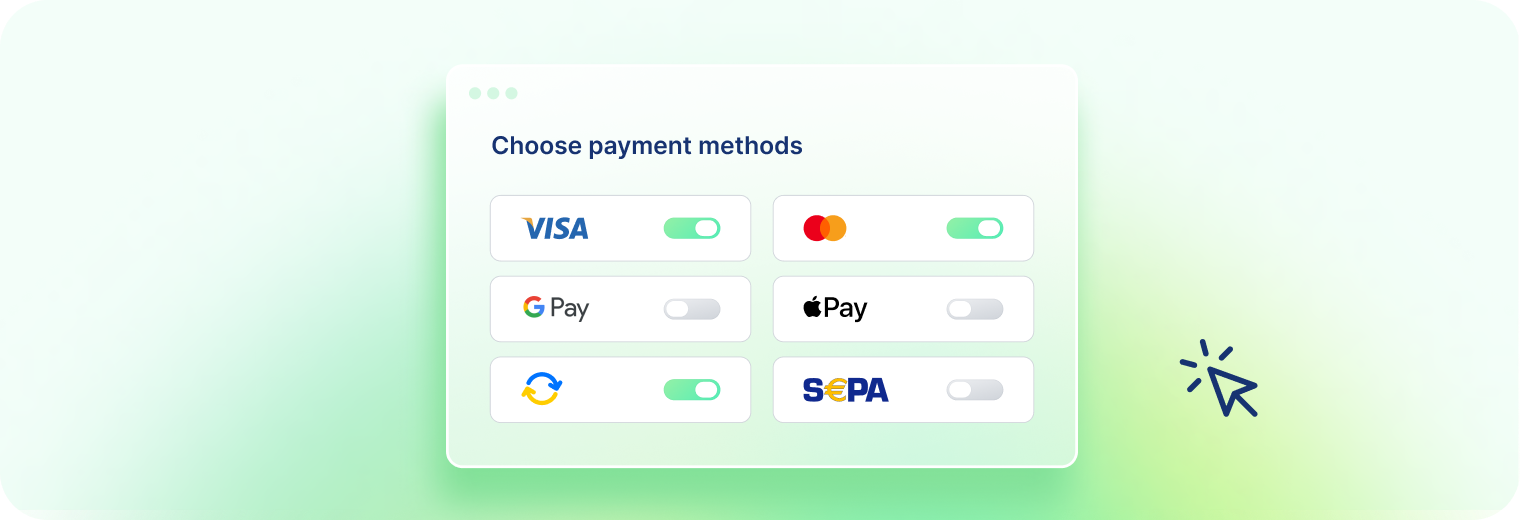
In this guide, we will provide detailed instructions on how to configure the payment methods that will appear during the checkout process. Choose from the various payment gateways and methods available for each one.
A payment gateway is a type of payment service provider (PSP) that facilitates the secure transmission of payment data from the customer to the payment processor. Its main function is to encrypt and transmit this information, as well as notify both the seller and the customer about the approval or denial of the transaction.
On the other hand, a payment processor acts as an intermediary between the customer's issuing bank and the seller's acquiring bank. Its main function is to transmit transaction data between these two banks, regardless of whether the sale is made in person, through a mobile app, or online. In summary, while the payment gateway focuses on security and the transmission of payment data, the payment processor manages communication between the banks involved in the transaction.
What is a payment method?
A payment method is any form or system that allows a customer to carry out a financial transaction to acquire goods or services.
Each payment method may have its own characteristics, advantages, and limitations, and its choice depends on the convenience and preference of both the buyer and the seller.
How to set up payment methods in Uelz?
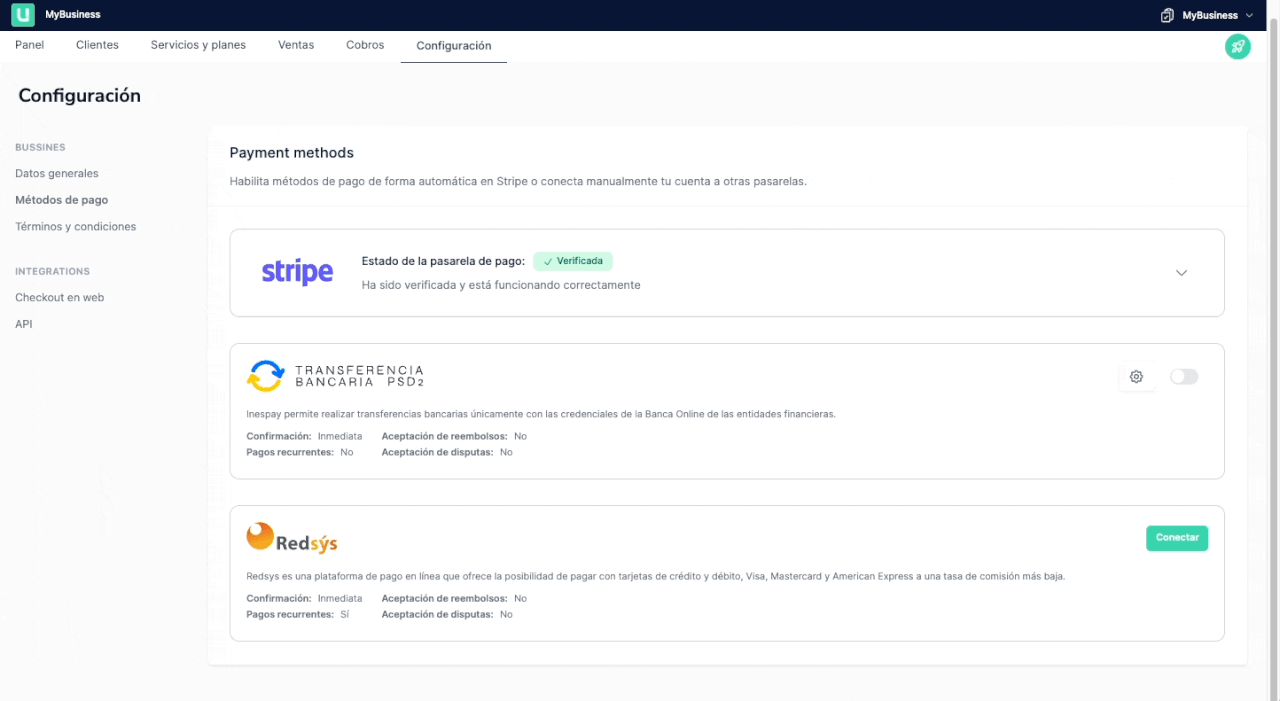
Activation of payment methods
In the main dashboard menu configuration section of Uelz, you'll find the submenu Settings > Payment Methods.
- Click on "Payment Methods" to display all available payment gateways in Uelz and their associated payment methods. When you register with Uelz, the Stripe payment gateway and the Stripe Card payment method are activated by default.
- To activate or deactivate other processors and payment methods, toggle the switch button located to the right of each payment method. If it's green, it means it's active.
- For the payment gateways Inespay and Redsys, you must first process their activation by following the steps outlined in the following guides.


Updated 8 months ago