Payment Links
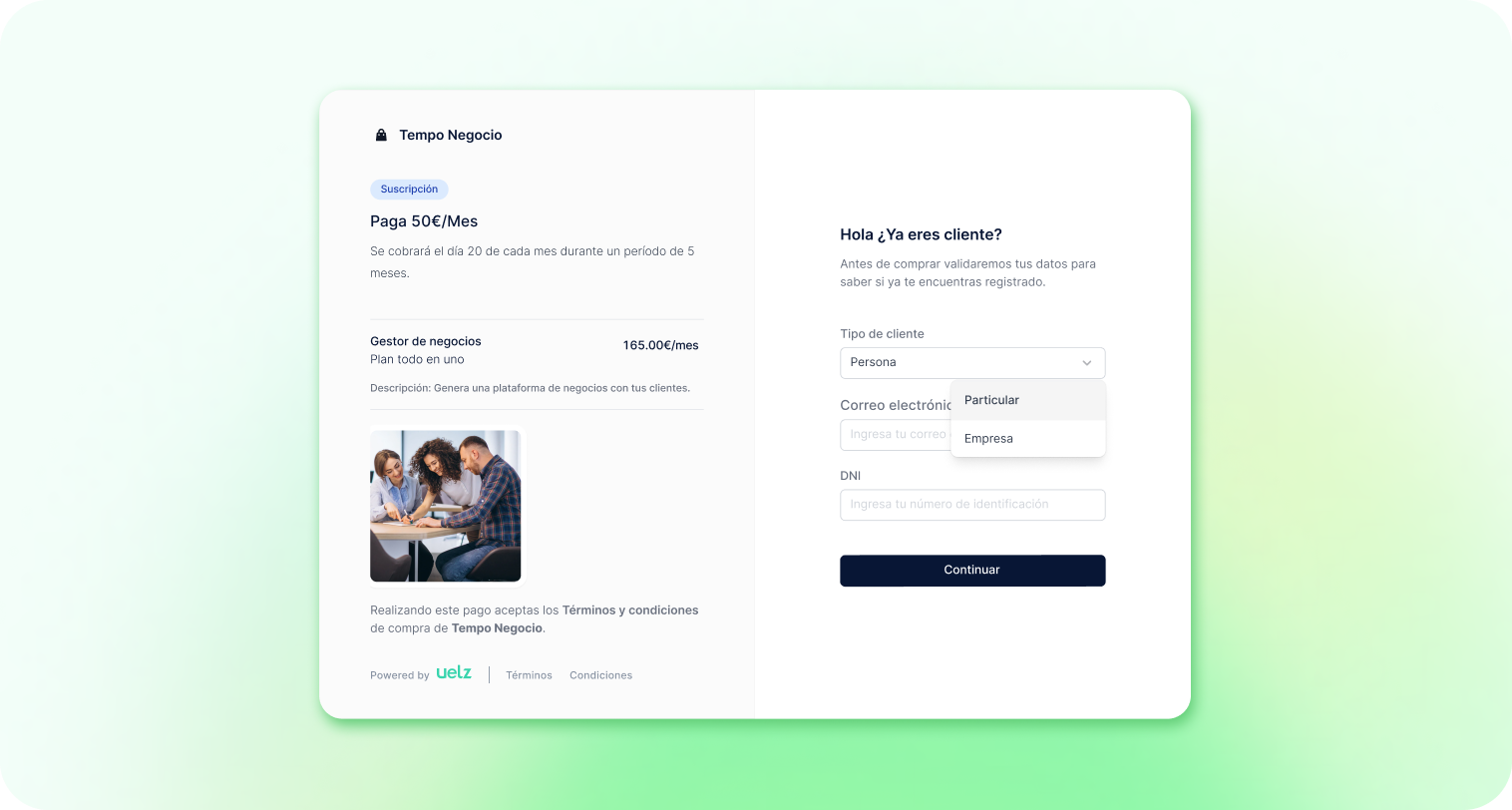
A payment link is a unique URL provided to streamline the online payment process for customers. When shared, this link directs them to a secure payment page where they can easily complete their transaction.
Here's how it works
Copy link: Copy the payment link generated for a specific plan, which contains all transaction details such as item description, price, and payment information.
Link Shared: The payment link is then shared with the customer via email, SMS, or messaging apps.
Customer Access: Upon receiving the link, the customer clicks on it to access a secure payment page. Here, they can review their purchase details and enter payment information.
- Buyer Identification: The customer provides details such as customer type (individual or company), email address, and identification number (ID or tax identification number). These inputs aid Uelz in recognizing users with prior purchase history.
- Entering Customer Data: If the customer lacks previous registration, essential information like phone number, address, country, and postal code is inputted.
- Payment Method Selection: Clients choose their preferred payment method from available options, encompassing credit cards, debit cards, and bank transfers, among others.
Payment Confirmation: After entering payment details, the customer submits the payment. Upon successful transaction, they receive a confirmation message.
How to Share Payment Links
Each plan automatically has a payment link, so you can easily share it directly:
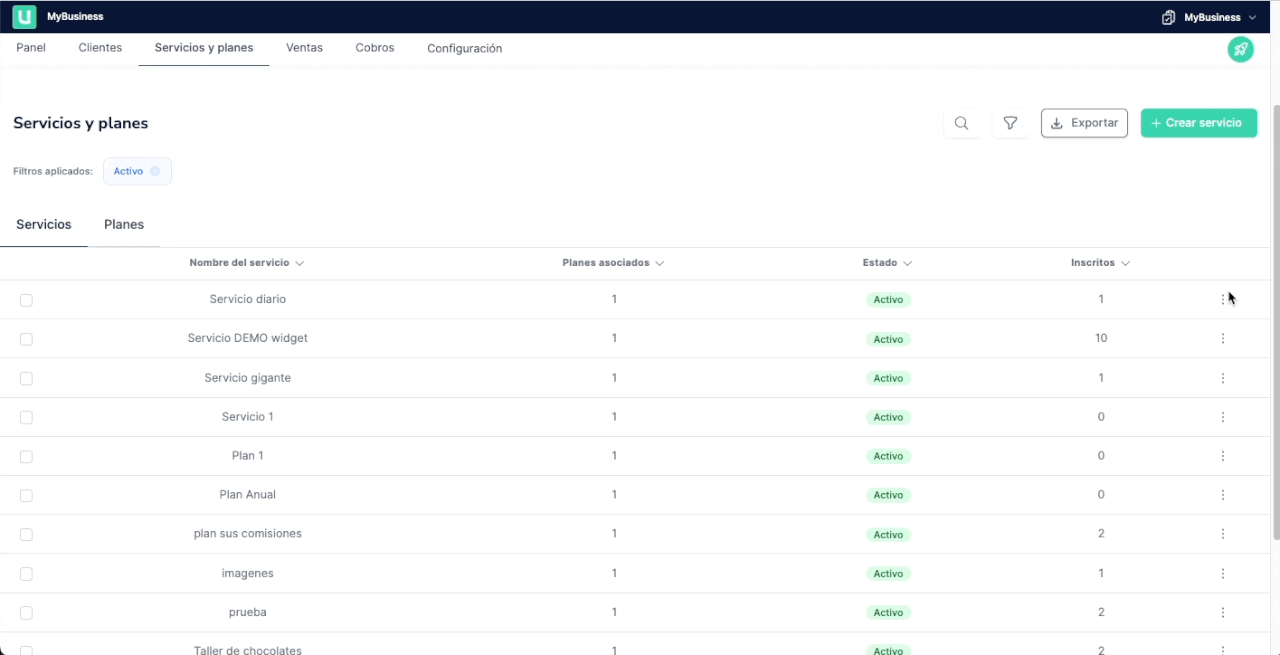
From the Services tab:
- Go to the three dots on the right of the service you want to charge, and click on "Copy payment link".
- Next, select the associated plan you desire and click on "copy payment link".
From the Plans tab:
To share payment links from the Plans tab, you can do it in two ways:
- Click on the clipboard icon that appears in the last column of the table.
- Click on the three dots to the right of the plan from which you want to generate the payment link and select the option "Copy payment link".
Updated 8 months ago