How to Register on Uelz
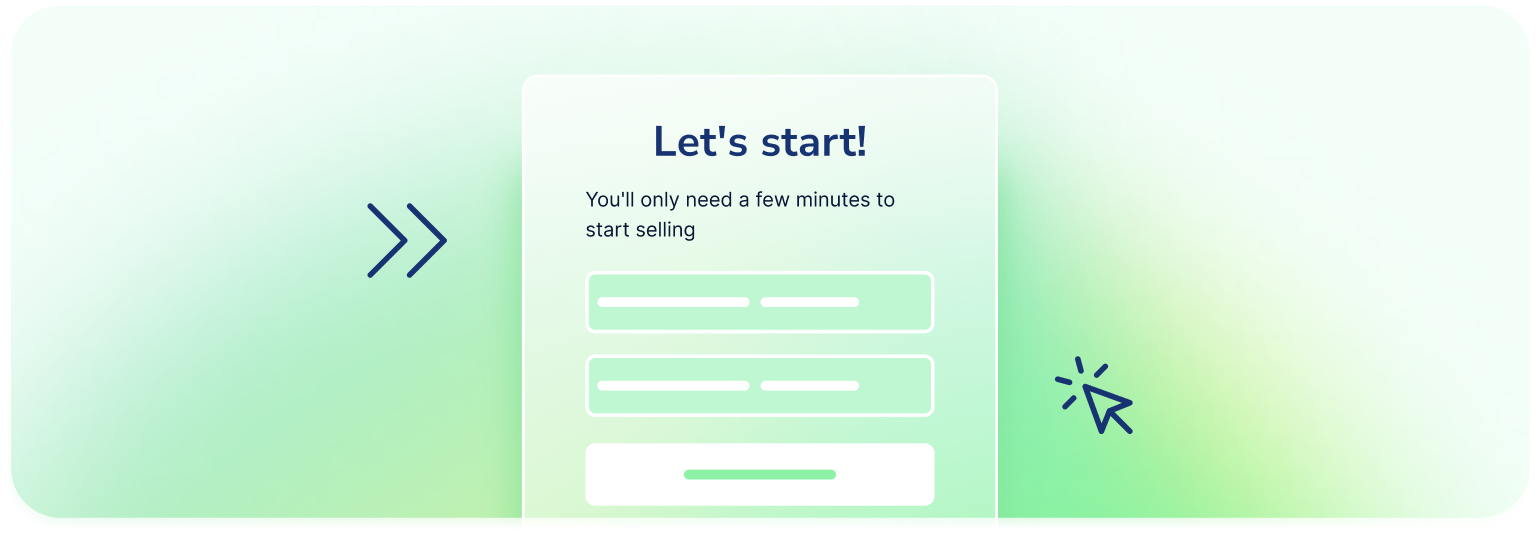
We'll guide you through the steps to sign up on the Uelz platform and make the most of this tool. Before we start the registration process, ensure you have the required documents ready for smooth and efficient payment management. Let's begin!
Registration steps
Uelz is a payment processing and management platform designed for businesses. Therefore, it is essential to:
- Be a legally registered companyin Spain.
- Or be a self-employed individual registered with the Spanish Social Security
We recommend having the following documents ready before getting started.
- Legal representative's identification document: Digital copy or photograph of the Passport, Driver's License, ID card, or NIE (foreigner identification number) front and back. If you are not the legal representative, you will need to request this information from the relevant person.
- Location documents: Needed to validate the company's fiscal address. Can include a utility bill (electricity), bank statement, phone bill, or residency certificate. This documentation should clearly display the business name, CIF (tax identification number), and address.
- Business details: The fiscal identification number (NIF/CIF) as well as contact details of the legal representative.
Step 1: General Business Information
In this section, you should fill in the following details:
- Business Legal Name
- Business Type: Choose whether you are a company or self-employed.
- Industry of your business: Select from the list the industry to which your business belongs. If you don't find the exact match, you can choose the closest option.
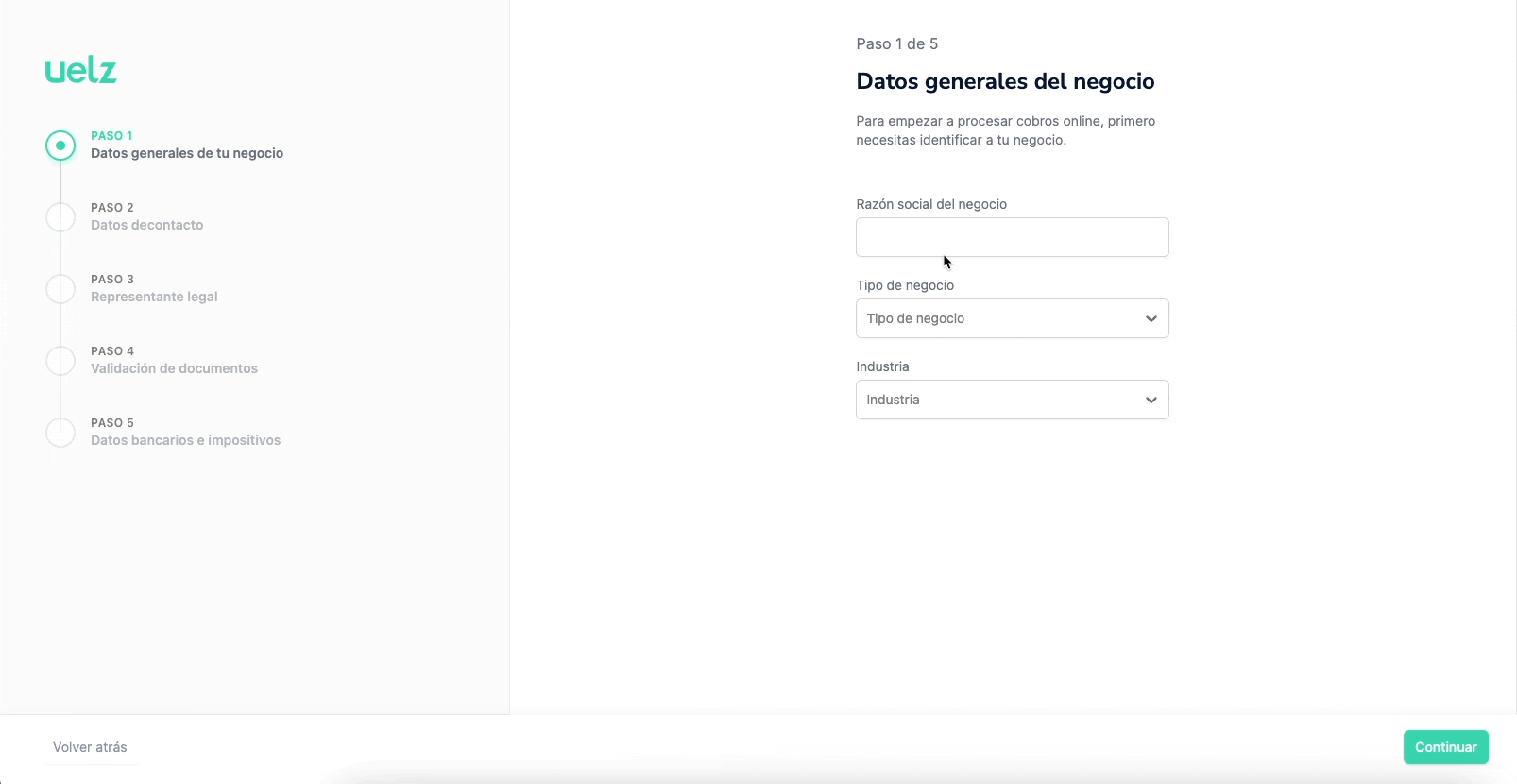
Step 2: Contact Information
In the second step, you need to enter the location and contact details of your business:
- Address
- Phone number
- Website
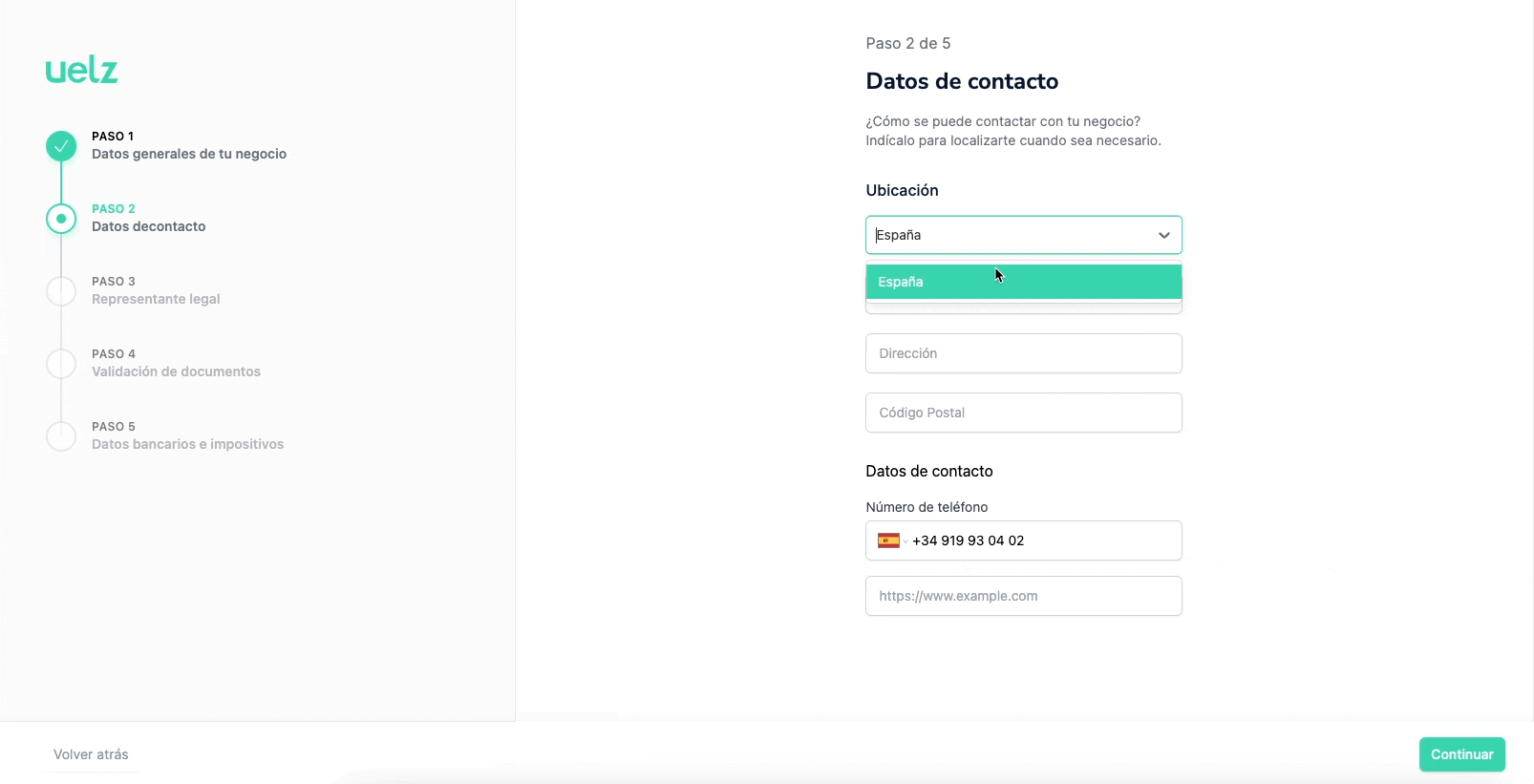
Step 3: Legal Representative Information
In this section, the details of the legal representative of the business are requested. These details may or may not match the account information entered earlier.
- Legal representative's full name
- Legal representative's date of birth
- Legal representative's address
- Legal representative's contact phone number
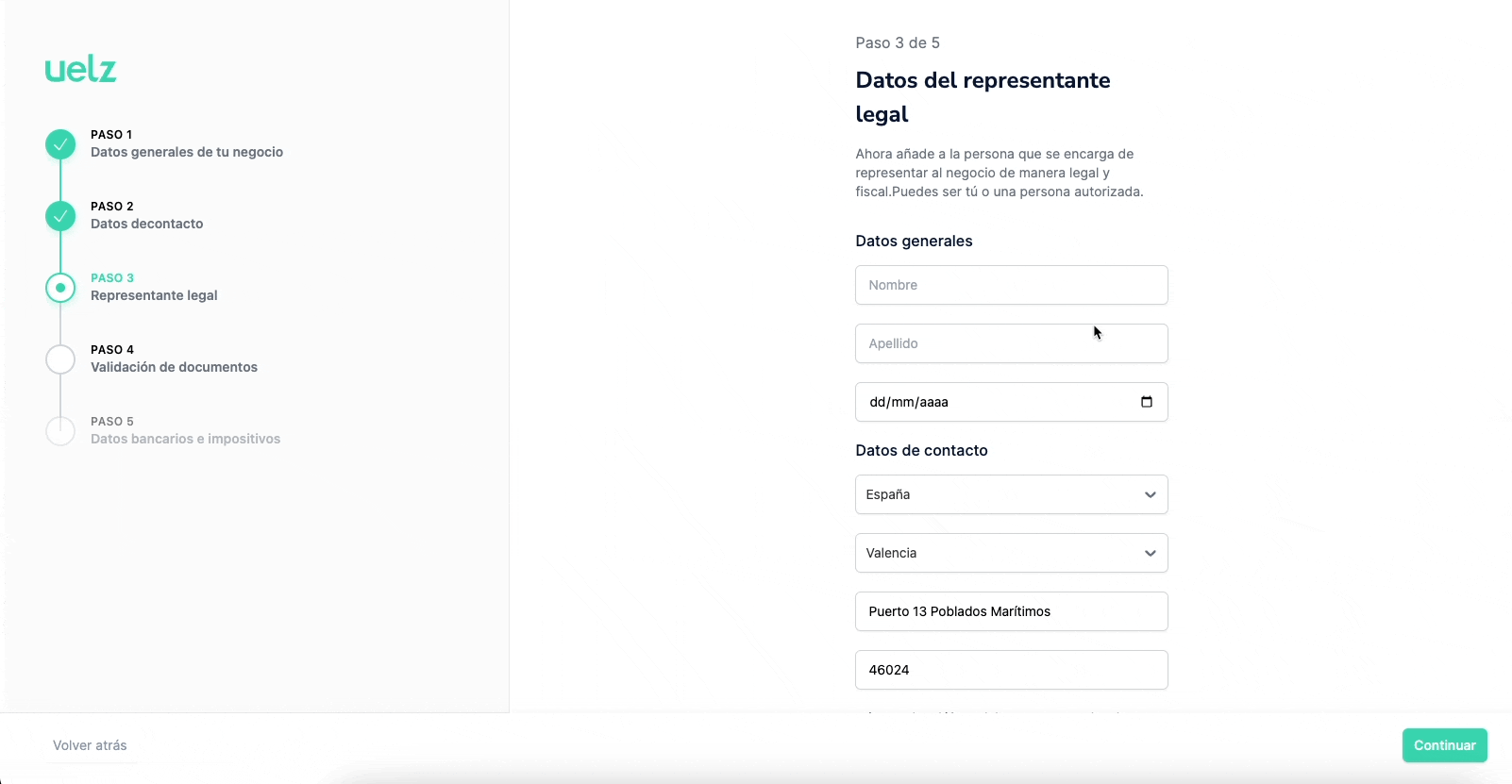
Step 4. Document Validation
Upload proof of the legal representative's identity(ID card, NIE, or passport) and a document displaying the company's fiscal and location details (utility bill, invoice, contract, or similar).
Documents must be uploaded in color, in JPG, PNG, or PDF format, with a maximum file size of 500KB. Ensure good quality for clear readability.
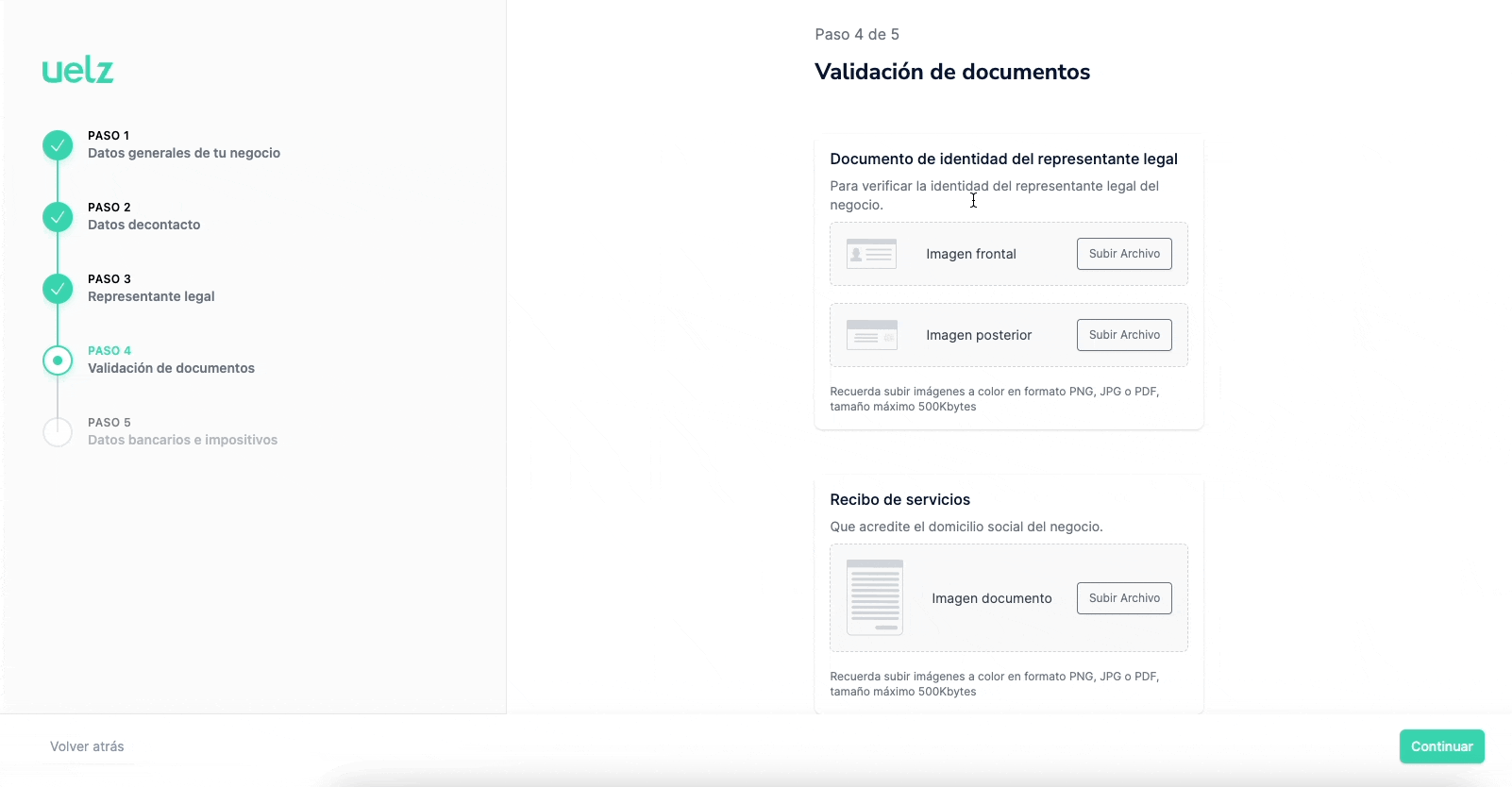
Step 5. Banking and Tax Information
To use Uelz, you'll need a bank account where you can receive payments from your sales. In this step, you'll have to link your account by entering the company's banking information. These are:
- Currency and country of the account.
- IBAN number.
- Tax Identification Number (NIF).
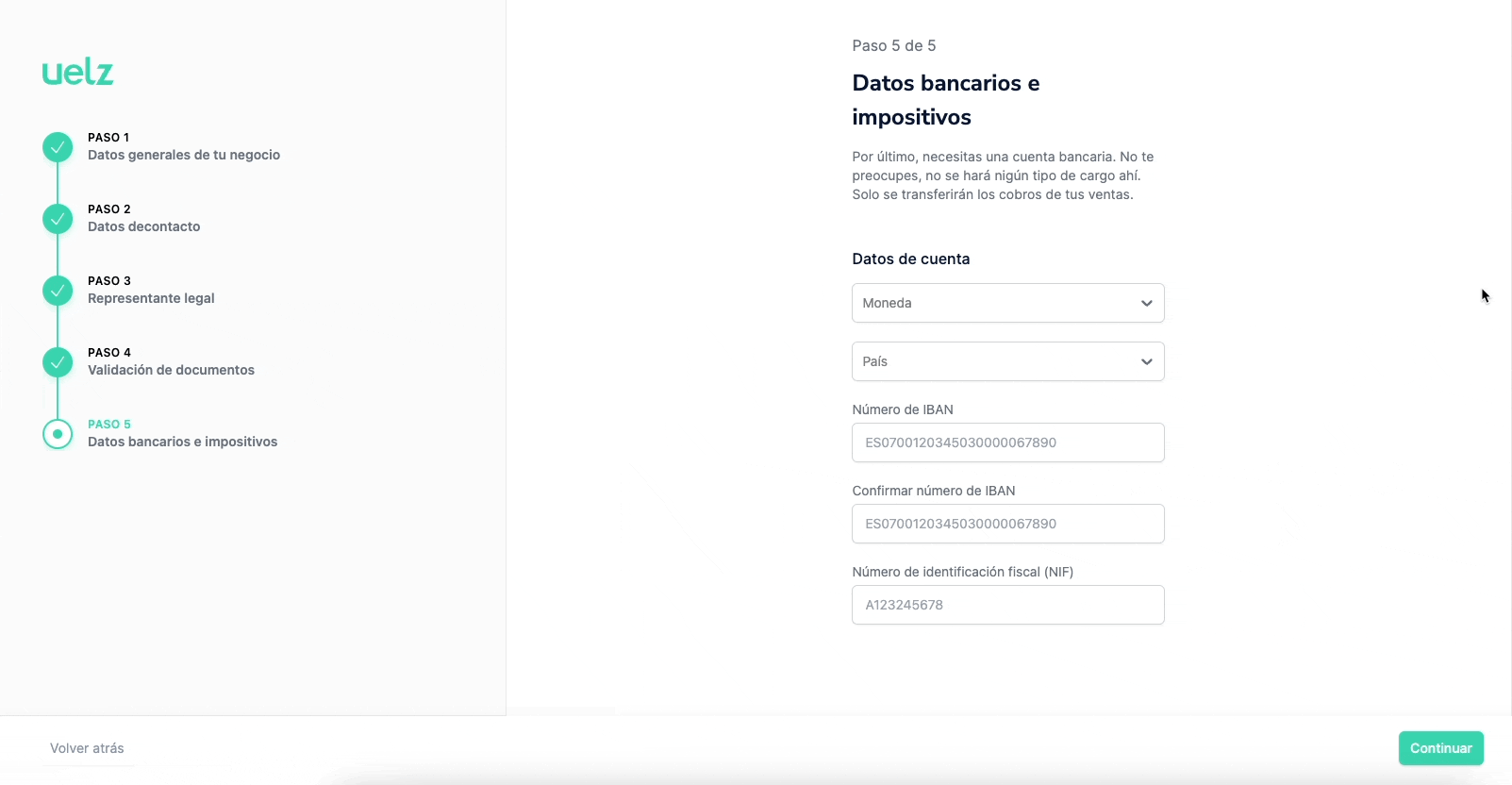
Account Activation
Once these steps are completed, you will see this message on the screen. This means that the payment processors are validating the legality, accuracy, and risk of your business. This process may take several minutes.
Common Questions
- How does the free trial period work?
At Uelz, we believe that to fully understand the product, you should try out all its features without cost. That's why our trial period allows you to test the platform completely free for 30 days. You won't need a credit card or any payment method until you decide to subscribe to a paid plan. Once you've completed the free trial month, you'll need to decide whether to sign up for a Uelz plan to continue using the platform or choose the Pay-per-use plan, where you can transact online without a monthly fee, paying a 5% fee for each transaction.
- Why does Uelz need my data to register?
Security is a top priority for Uelz. We need to verify the identity of our users to prevent any fraudulent activity, money laundering, or identity theft. That's why we request the data and documents required by KYC forms to verify the identity of online service customers.
- What should I do if my documents haven't been verified?
If verification fails, it's likely because the attached documentation and the information entered during the process don't match. Make sure the information you provided during registration matches the data on the legal documents you've attached and that they are displayed correctly (proper format, quality, color, size, etc.).
On the main panel of your account, you'll find a notification with the status of your payment gateway. If verification continues to fail after re-uploading the documentation, contact our support team.
- I have doubts about how the product works internally. Can I see it before registering?
Yes. You can contact the sales team and schedule a video call where they will show you the platform's functionalities and present the solution most adapted to your business.
- If the trial period ends, will my active subscriptions be canceled?
If you've exceeded the 30-day trial period, your subscriptions will remain active, so you can continue using Uelz as you have been. However, until you confirm your subscription, you will automatically switch to the pay-per-use plan, incurring an additional 5% charge per transaction.
Updated 8 months ago