Product Guide
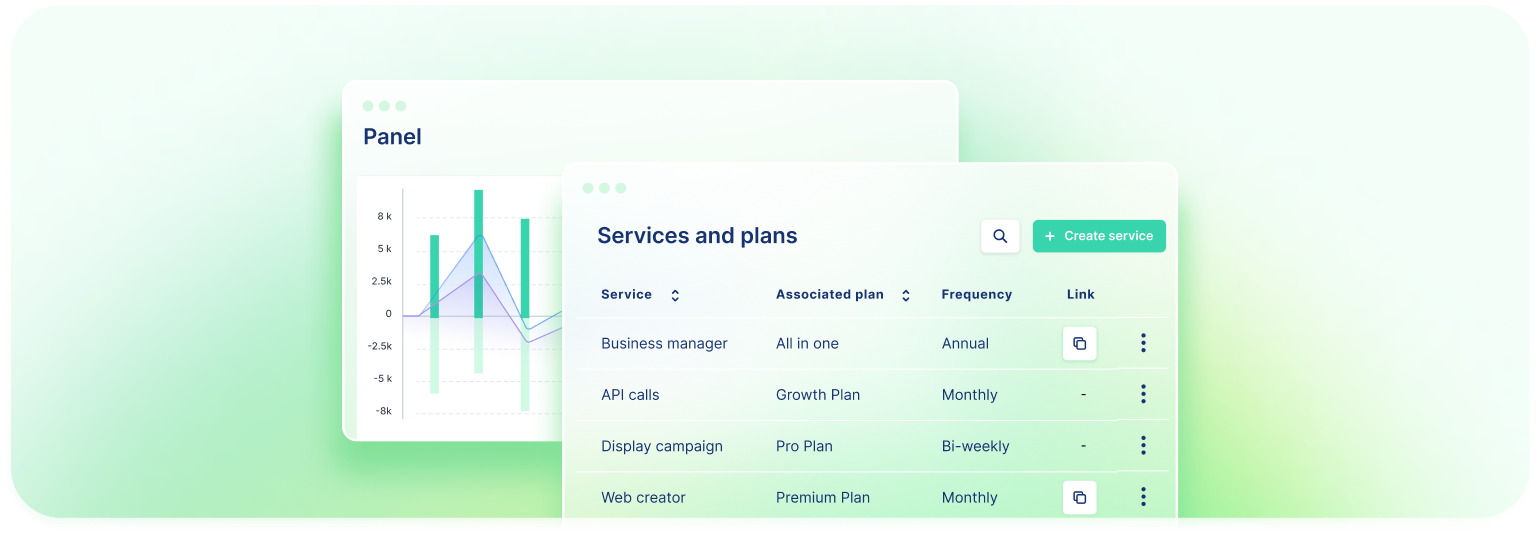
Once registered on Uelz, in this section we will take a tour through all the sections and functionalities of the Uelzpay automated billing and management platform.
- Configure payment methods: The Uelz payment automation system is agnostic to any processor or payment method, activate and choose from different processors and payment methods.
- Create services and plans: You can customize how you will charge your customers based on different parameters for recurring or one-time payments.
- Manage your data: Centralize everything that happens in real time regarding the payments processed through the platform.
Settings Menu
Here you will be able to carry out various actions related to configuring your business data, such as selecting payment methods, adding terms and conditions, configuring integrations, among other options.
General business data
In the general business data section, you'll find the information and documents provided during registration. Some of them can be modified based on changes in your business details or updates in regulatory requirements.
Payment methods
This section is where you can configure and activate/deactivate processors and payment methods with which you want to charge your customers. You can learn more about choosing payment methods here.
Terms and conditions
This section is focused on individuals who collect payments through payment links. You can enter the URL of your business's terms and conditions to display them at checkout.
Integrations
In this section, you will find instructions and the necessary configuration to integrate Uelz swiftly through the web checkout or by utilizing the API.
Services and Plans
In this section, you can manually configure how you want to charge. You can customize how you charge your customers based on various parameters, such as frequency (monthly, annual, quarterly), billing type (fixed-price recurrence, variable-price recurrence, one-time prices), or billing cycles (the number of times billed in a period, or if the subscription is ongoing until manually paused or canceled).
If you're using Uelz through any available integration, this functionality is developed through attributes in the code. For more information, visit the Guide to creating plans and services.
Data Management
Uelz consolidates all transaction information from three different perspectives: Sales, charges, and customers.
Sales
In the sales section, you will find all the information about new active subscriptions or one-time payments made. In the case of subscriptions, a sale will have associated different charges. (Example: Sale: basic software plan; charges: all charges made monthly during the time the buyer is using the software).
For more information, visit the Sales Guide.
Charges
In the charges section, you will find all the information about newly received payments. In the case of subscriptions, several different charges may be associated with the same sale (Example: Sale: basic software plan; charges: all charges made monthly during the time the buyer is using the software).
For more information, visit the Charges Guide.
Customers
In the customers section, you will find a list of all individuals who have made or attempted to make a purchase in your business through Uelz.
Updated 8 months ago