Introduction to APIs
Welcome to the official documentation of the Uelz public API. This guide aims to provide you with a comprehensive understanding of how to integrate and utilize our API in your product or system. Through the endpoints of the public API, you will have access to various functionalities related to your purchases and account management.
Functionality via API
Discover how to make the most of Uelz's public API endpoints to access and query purchases, charges, and customer data, as well as manage subscriptions from your own dashboard
Related to sales
- Querying purchases and charges
- Cancelling purchases
- Querying customers
- Cancelling subscriptions you have created in Uelz using the corresponding endpoints
Related to services and plans
- Submission of consumption for variable subscriptions and consumption presentation.
Related to associated accounts
- Generating secondary accounts (Associated Subaccounts) that allow you to manage accounts linked or associated with your primary account
Sales inquiry
Use the corresponding endpoint to query sales data for your business and information about the customer who made the purchase. Make HTTP GET requests to retrieve a list of previously created purchases, fetch the details of a specific purchase, or use a PUT request to delete an active purchase that was previously created.
Charges inquiry
Utilize the appropriate endpoint to query payment data for your business. Make HTTP GET requests to obtain a list of previously created charges and retrieve the details of a specific charge that was created earlier.
Associated Subaccounts
If you are using Uelz with a Partnership and have associated accounts (link associated accounts), you will need the uelz_partner_id and the organization_id associated with each subaccount. This information will be provided once you have generated the associated account.
Getting Started with the API
Step 1: Registration and login
Before getting started, you need to create an account on Uelz or log in. It's essential to be registered on Uelz and have access to the appropriate authentication credentials to use our API. In the following guide, you can see how to register.
Step 2: Obtain authentication credentials
Once you're on the Uelz platform, go to the Settings / API section in the control panel. Find and copy your Api-key and organization-id, which will be used to authenticate requests to the API.
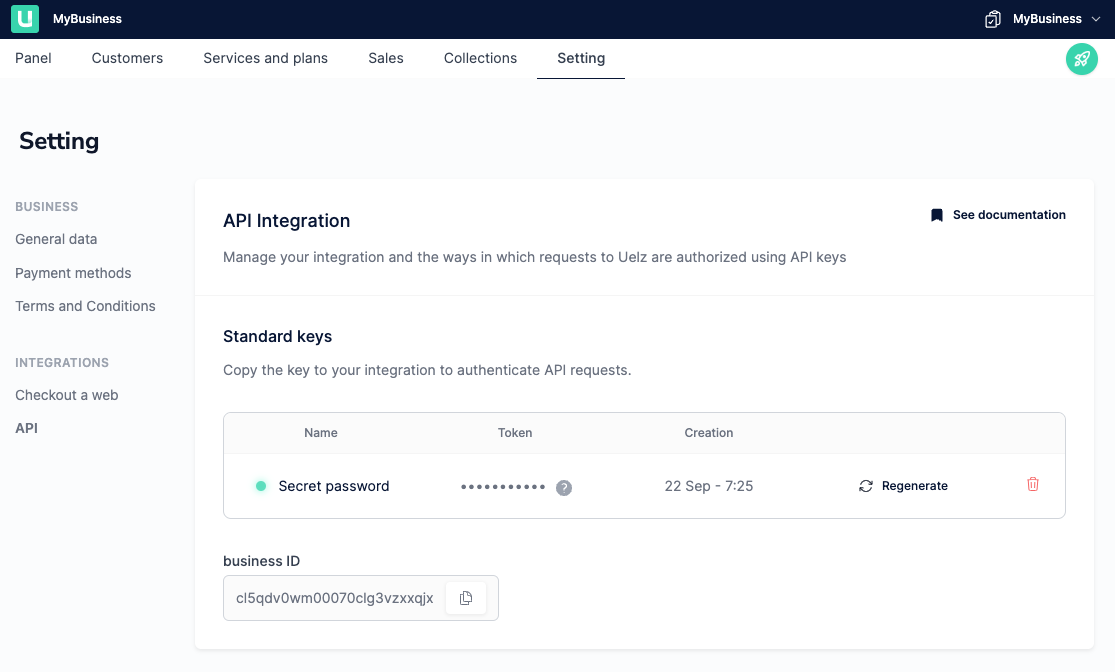
Step 3: Integration of authentication in requests
Before making any calls to Uelz's API endpoints, ensure that you set the necessary authentication headers in your requests. These headers include:
Api-key: Set this to your generated API key.
organization-id: Set this to your organization ID.
Example headers
Header:
Api-key: <tu_api_key>
organization-id: <tu_organization_id>Step 4: Make API calls
With the authentication headers properly set, you can now make requests to Uelz's API endpoints using your preferred method or library for sending HTTP requests. Ensure you refer to the API documentation for the available endpoints and their respective functionalities.
Step 5: Handle responses
Handle the responses from the API appropriately within your application. This includes processing the data returned by the API and handling any potential errors.
Step 6: Monitor and debug
Monitor the usage of the API in your application and debug any issues that may arise during integration. Utilize debugging tools and error handling mechanisms to ensure smooth operation.
Updated 8 months ago